HondaLink®*
HondaLink®* Features & Packages
Learn all about the features and packages available on the model of your choice, find out recommended packages based on the features you need, and learn how to enrol.
If your model or trim is not listed, subscription services may not be available at this time. This page provides information for 2020 and newer vehicles only.
- 2026
- 2025
- 2024
- 2023
- 2022
- 2021
- 2020
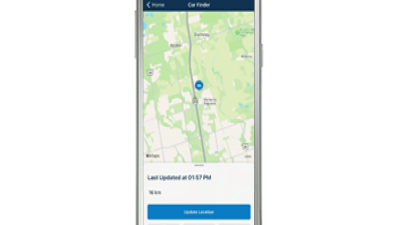
Find My Car
Never forget where you parked by getting your vehicle location right in the app.

Geofence Alert
Receive a notification any time your car enters or leaves a region set by you.

Personal Concierge
Enjoy the luxury of a concierge to make hotel, restaurant, or airline reservations, and send confirmation and navigation information to your vehicle (Navi-equipped models only).

Remote Lock & Unlock
Remotely lock or unlock your Honda’s doors using the app.

Remote Start & Stop
Enjoy the luxury of stepping into a comfortable vehicle with automatically adjusted climate control.

Stolen Vehicle Locator
In the event of a stolen vehicle, this feature will help local authorities attempt to recover it.
Here’s What You Need to Start Using
Amazon Alexa* with Your Honda:

1. Ensure Your Vehicle is Compatible
Alexa integration with HondaLink is available on all 2023+ model year vehicles* that are compatible with HondaLink subscription services.
*Select 2018-2022 model year vehicles may also be compatible. Older models may have some functionality limitations.

2. Get a HondaLink® Account with an Active Remote Package*.
An active Remote Package can be either a complimentary trial or a subscription.
*If you do not have a HondaLink account, you can enroll by downloading the HondaLink app to your mobile device from the App Store or Google Play.

3. Follow the Instructions on the Alexa Skill Download Page to Link Your Account.
Requires an Amazon account and compatible Alexa device.
FAQ's
Expand All
What is HondaLink®?
The HondaLink®* application and enrolment service will provide you with an abundance of free or subscription services to connect your vehicle to your phone. It is available to download from the Apple iTunes® and Google Play™ stores for most of 2016 and newer Honda vehicles.
Is my vehicle compatible with the HondaLink® app?
Compatibility will vary depending on the model and trim level of your Honda. To check your vehicle’s HondaLink® compatibility, click here and select your vehicle’s model year and model from the dropdown lists.
How much does HondaLink® cost?
To view HondaLink® pricing, click here and select your vehicle’s model year and model from the dropdown list. Pricing may vary depending on the package chosen.
How do I enrol in HondaLink®?
To begin enrolment, you will need to have your MyGarage ID and password, then download the application to your Apple® or Android™ mobile device and create a HondaLink® account. If you don’t yet have a MyGarage ID, you can register to create one here.
If you’d still like to learn more about HondaLink™ features, compatibility and pricing, you can click here to enter the vehicle info you’d like to learn about.
How do I obtain, verify, or update my PIN?
Contact Honda at 1-888-946-6329 (available Monday to Friday 8:30AM-6:00PM EST) to verify and/or reset your PIN.
Why am I unable to log into my HondaLink® app?
Your email or password may be incorrect. Contact Honda at 1-888-946-6329 (available Monday to Friday 8:30AM-6:00PM EST) to verify your email if the email and password are correct.
Why am I unable to view my remote features on the application?
Check compatibilities by selecting your vehicle’s model year and model by clicking here. If compatible, please contact Honda at 1-888-946-6329 (available Monday to Friday 8:30AM-6:00PM EST) for further assistance.
Why is the recall notification still showing after I had the recall completed?
It may take up to 30 days after a recall is completed for the notification to disappear from the HondaLink™ app. If you have any further questions regarding recall completion, please contact Honda at 1-888-946-6329 (available Monday to Friday 8:30AM-6:00PM EST).
Who can I speak to about my HondaLink® subscription?
For assistance with free trial, paid subscription, enrolment, reimbursement, or cancellation, please contact Honda at 1-888-946-6329 (available Monday to Friday 8:30AM-6:00PM EST).
How do I disconnect remote vehicle access?
For Honda Prologue customers only, push the blue OnStar button in your vehicle or contact OnStar Customer Support at 1-888-466-7827. A representative will provide the necessary steps to complete your request.
For all other Honda models, or if you have questions, contact Honda Canada Client Services at 1-888-946-6329 (Monday to Friday, 8:30AM – 6:00PM EST) or send an email to honda_cr@ch.honda.com.
For further details on ways to contact us, visit here.
Which features will be disabled if remote vehicle access is disconnected?
Eligible Honda vehicles have remote capabilities that allow customers to control certain aspects of their vehicle remotely through a mobile app. Disconnecting this access will disable features such as Remote Start, Remote Lock and Unlock, and Find My Car / Vehicle Locator.
This request process is intended to revoke access for other users who currently have remote access to your vehicle. It is not intended to disable Honda’s access to your vehicle.





